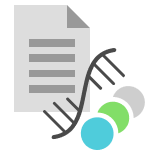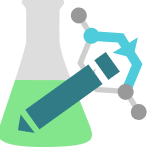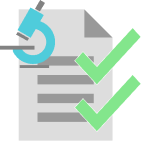Description
This package contains a plugin to write sample sheets (CSV files) for indexing pipetting based on a predefined grid template.
The plugin can be run after the index allocation step as implemented in the NGS: Library preparation of SLIMS.
The created CSV file contains the following columns:
- DNA plate: Identifier of the location (plate) of the original DNA sample
- DNA row and DNA column or DNA well ID: Position of the original DNA sample in its location
- DNA barcode: Barcode of the original DNA sample
- Plate index design name: Name of the index plate design used for library preparation
- Plate row and Plate column or Plate well ID: Position of the index (plate design)
- Destination plate: Identifier of the location (plate) of the derived DNA Library sample
- Destination row and Destination column or Destination well ID: Position of the derived DNA Library sample
- Destination barcode: Barcode of the derived DNA Library sample.
This package contains the following entities:
- A grid template: Indexing sample sheet
- A plugin with two flows to create the CSV file which sorts the rows based on the original sample position in its plate:
- Indexing sample sheet export (row and column): Which creates the sample sheet with separate columns for the row and column locations.
- Indexing sample sheet export (well id): Which creates the sample sheet with well IDs instead of separate row and column entries.
How to use the package
Pre-requisite
A protocol step of type NGS: Library preparation needs to be present in the workflow before the plugin is run. This plugin combines well with the “Library preparation protocol” package which can be imported via the “Import protocol” button in the Workflow Management module or with the “Library preparation macro” available in the Store module.
Both the DNA and DNA Library samples must be present in locations that have a position.
Configuration
Additional fields can be printed on the sample sheet. These can be added to the grid template that is used for the export by editing the grid template after the package is imported.
The plugin contains two flows. A flow can be removed from the plugin configuration if it is not used.
The sorting is done on the row and column of the DNA (parent) sample. Sorting can be implemented on a different row and column by changing the 1 and 2 in the following line in the plugin configuration:
matchedRowsAsList=${grid.valueRows.{^ #this.columns[1].value == #root.rAlpha && #this.columns[2].value == #root.c }}\" ]\ |
This line counts the first column as 0.
Limitations
The sample sheet does not take index re-allocation into account. i.e. The Library in C5 receives the index pair in position C5 of the selected plate design.
The plugin expects rows and columns to be in the grid next to each other with the row present before the column.
Where to Look Next
These references have further information on how to configure or use the package contents after the initial installation and integration.
- SLIMS Administration Manual:
- Reporting and Grids > Grid templates
- Miscellaneous > Plugins Module