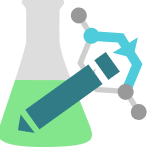Note: Before importing this package it is highly recommended to install the MiSeq package available in the Package Browser module.
Description
This package contains an example of how an NGS workflow can be set up in SLIMS. It is based on Agilent’s SureSelect XT HS2 DNA System protocol, version D0, April 2021.
The package contains the following entities:
- Seven Content types in the Default category:
- Blood
- DNA
- DNA library
- FFPE
- Library pool
- Library pool – multiple lanes
- RNA
- A Content type category which contains nine Content types:
- Reagents category, which contains:
- 5x Herculase II Buffer with dNTPs
- 5X SureSelect Fragmentation Buffer
- End Repair-A Tailing Buffer
- End Repair-A Tailing Enzyme Mix
- Herculase II Fusion DNA Polymerase
- Ligation buffer
- SureSelect Fragmentation Enzyme
- SureSelect XT HS2 Adaptor Oligo Mix
- T4 DNA Ligase
- Reagents category, which contains:
- Two Content types in the Kits category:
- SureSelect Enzymatic Fragmentation Kit, which contains:
- 5X SureSelect Fragmentation Buffer, with an amount of 200 µl.
- SureSelect Fragmentation Enzyme, with an amount of 100 µl.
- SureSelect XT HS2 Library Preparation Kit, which contains:
- 5x Herculase II Buffer with dNTPs, with an amount of 1000 µl.
- End Repair-A Tailing Buffer, with an amount of 1600 µl.
- End Repair-A Tailing Enzyme Mix, with an amount of 400 µl.
- Herculase II Fusion DNA Polymerase, with an amount of 100 µl.
- Ligation buffer, with an amount of 2300 µl.
- SureSelect XT HS2 Adaptor Oligo Mix, with an amount of 500 µl.
- T4 DNA Ligase, with an amount of 200 µl.
- SureSelect Enzymatic Fragmentation Kit, which contains:
- Eighteen Custom fields on Content:
- Expiry date: A field of type date.
- Volume: A field of type quantity and dimension volume, with default unit µl that allows choice of unit.
- Mass: A field of type quantity and dimension mass, with default unit mg.
- Concentration: A field of type quantity and dimension concentration, with default unit ng/µl.
- Molarity: A field of type quantity and dimension molar concentration, with default unit M.
- 96 well id: A field of type short text.
- Barcode – I5: A field of type dynamic choice on the table DNA index.
- Barcode – I7: A field of type dynamic choice on the table DNA index.
- Pooled volume per library: A field of type quantity and dimension volume, with default unit µl.
- Library plate: A field of type dynamic choice on the table Location, for use in the macro Store libraries.
- Automatic move: A field of type checkbox for use in the macro Store libraries.
- Target mass: A field of type quantity and dimension mass, with default unit ng that allows choice of unit.
- Target concentration: A field of type quantity and dimension concentration, with default unit ng/µl that allows choice of unit.
- Target mole: A field of type quantity and dimension mole, with default unit nmol that allows choice of unit.
- Target molarity: A field of type quantity and dimension molar concentration, with default unit nmol/l that allows choice of unit.
- Buffer volume: A field of type quantity and dimension volume, with default unit µl.
- Original aliquot volume: A field of type quantity and dimension volume, with default unit µl.
- Normalization comment: A field of type short text.
- Eleven Location types:
- Bioanalyzer DNA Chip
- Box 10×10
- Building
- Drawer
- Freezer -20°C
- Freezer -80°C
- Fridge +4°C
- Plate 384 well
- Plate 96 well
- Rack
- Shelf
- Three Tests:
- TapeStation concentration with result datatype quantity and dimension concentration, with default unit ng/µl.
- TapeStation peak concentration with result datatype quantity and dimension concentration, with default unit ng/µl.
- TapeStation region concentration with result datatype quantity and dimension concentration, with default unit ng/µl.
- Nine Custom fields on Results:
- Observation: A field of type Text box.
- Fragment size: A field of type quantity and dimension DNA/RNA length, with default unit BP.
- Average size: A field of type quantity and dimension DNA/RNA length, with default unit BP.
- Molarity: A field of type quantity and dimension molar concentration, with default unit M.
- Area: A field of type quantity and dimension scalar, with default unit blank.
- Height: A field of type quantity and dimension scalar, with default unit blank.
- DIN: A field of type Decimal number.
- % cfDNA: A field of type quantity and dimension scalar, with default unit %.
- RIN: A field of type Decimal number.
- Four Index sets, including their Plate index design:
- Agilent SureSelect XT HS2 blue
- Agilent SureSelect XT HS2 green
- Agilent SureSelect XT HS2 orange
- Agilent SureSelect XT HS2 red
- A Sequence setting: Agilent SureSelect XT HS2
- Seven Macros:
- DNA extraction
- Make pool
- Normalize (target mass and volume)
- Normalize (target molarity and volume)
- Store libraries in plate
- Transfer last TapeStation concentration result
- Transfer last TapeStation molarity result
- Two Rules to check the indices when creating library pools:
- Check index unicity in pool: A rule to check that the same index set is not used multiple times.
- Check index unicity and nucleotide distribution in pool: Extends the “Check index unicity in pool” rule. This rule additionally checks if the nucleotides (A, C, G, T) have a balanced distribution, both in overall distribution over all unique index sets in the mix and distribution per position of the index set.
- An Order type: NGS order of type Workflow orders.
- Two Plugins:
- TapeStation result import
- TapeStation sample sheet export
- One Grid template:
- TapeStation sample sheet
- An SOP: SureSelect XT HS2 DNA System of type Link.
- A Workflow, SureSelect XT HS2 DNA System, which is build up of ten Protocols:
- DNA Extraction
- DNA QC
- Master mix
- Library preparation
- DNA libraries QC
- Normalization
- Normalized libraries QC
- Pooling
- MiSeq
- HiSeq
- A Requestable is present for the workflow running from the first queue to the last:
- DNA sequencing
How to use the package
Pre-requisites
- The latest MiSeq package available in the Package Browser module should be imported before importing this package.
- The package contains two plugins which require SLIMS GATE to be running.
- The SOP (SOP module) and all the protocols (Workflow Management module) are imported as drafts and therefore have to be versioned (SOP first and then Workflow).
Configuration
- The MiSeq and HiSeq instruments need to be created in the Instruments module.
- In the Content Types module, under the Kits category: The amounts set in each kits are based on using four times the volume for 24 reactions, including excess. This can be adjusted for the amount that is received with the exact kit that is ordered in the lab.
- The Sequence Setting does not contain an Adapter. This can be updated to the one used in the lab.
- In the Workflow Management module:
- All protocols: The description of each step can be updated with a description of what the user should do in the lab.
- In the Library preparation protocol, on the Content selection step and Index allocation steps, the Display field should be filled in with the desired content field. The Id field is filled in by default.
- In the Pooling protocol, the rule “Check index unicity in pool” is set up to run. This can be changed for the “Check index unicity and nucleotide distribution in pool” rule.
- The “Check index unicity and nucleotide distribution in pool” rule can be adjusted for the distribution of percentages that triggers the rule to throw an error (in the Rules module).
- In the QC protocols, the TapeStation tests and result import flows can be changed for one of the other entities in the package or another instrument can be used (see Extension section).
- The transfer macros need to be adjusted so that the correct concentration or molarity is transferred in the next protocol to the content.
- The macros for normalization have blank target fields. These fields can be filled with the standard targets used in the lab if applicable.
Usage step-by-step
- Send your samples to the workflow using the provided DNA sequencing requestable.
- Run your samples through the workflow by creating new protocols after each queue.
- Each step contains a “Description of what to do in SLIMS,” and when relevant, which section of the SOP to follow.
- The “SOP URL” is available at each step where a dedicated section of the SOP should be followed in the lab.
- See section “Where to Look Next” for information about where to find more details about each step.
Extension
The workflow can be extended with other Store packages to be more in line with the flow of the lab.
- Setup for RNA via the RNA content type and RNA extraction macro in the “NGS DNA/RNA extraction macros” package.
- QC: Various instrument integrations are available in the Store and can be imported to replace or complement the TapeStation results (Fragment Analyzer, Bioanalyzer, Nanodrop).
- If the transfer of a result value onto the content for further normalization is needed, the transfer macros need to be adjusted so that the correct concentration or molarity is transferred to the content in the next protocol.
- Additional normalization macros are available in the “NGS Normalization macros” package.
- A plugin for a custom MiSeq sample sheet export is available in the “Illumina custom sample sheet” package.
- Several other index set packages are available in the Store module.
- Additional automation for a pipetting tools sample sheet can be found in the Store.
Where to Look Next
These references have further information on how to configure or use the package contents after the initial installation and integration.
- SLIMS Administration Manual:
- Content Management > Content types
- Content Management > Kit configuration
- Content Management > Contents > Create contents
- Content Management > Contents > Create kit
- Electronic Lab Notebook > Protocols
- Electronic Lab Notebook > Instruments and Instrument types
- Electronic Lab Notebook > SOPs
- Electronic Lab Notebook > Electronic Lab Notebook (Routine)
- Order Management
- Workflows > Workflow Management
- Workflows > Workflows Module
- Workflows > SLIMS-NGS
- Miscellaneous > Fields > Custom Fields
- Miscellaneous > Plugins Module
- Miscellaneous > Rules > Mix Rules
- Miscellaneous > Macro
- Miscellaneous > Versioning
- Specific use cases > Reagents default usage expressions
This package uses entities from several other Store packages. For more in-depth information, please refer to the following documentation:
- Content Types – Starter Pack Package Guide
- Location types
- Index Agilent SureSelect XT HS2
- TapeStation Package Guide
- NGS DNA/RNA extraction protocol Package Guide
- NGS Master mix protocol Package Guide
- NGS Library preparation protocol Package Guide
- NGS Normalization protocol Package Guide
- NGS Pooling protocol Package Guide