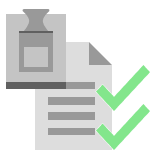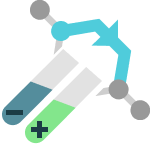Description
This package contains configuration and a plugin to import results from a NanoDrop instrument into SLIMS.
The package contains the following entities:
- One test:
- NanoDrop concentration
- One plugin:
- NanoDrop result import
- The result import plugin can import results files in CSV or TXT format.
- NanoDrop result import
- Four custom fields on Results:
- Abs(260/A230)
- Abs(260/A280)
- A260
- A280
How to use the package
Pre-requisites
- Units: the package contains the minimum necessary units for the test configuration. However, it is recommended to install the SI Unit.
- SLIMS GATE must be running.
Configuration
Result import plugin
The plugin is configured to have two flows (flowConfigurations):
- NanoDropResultImportCsv: For import of .csv result files.
- NanoDropResultImportTxt: For import of .txt result files.
The following parameters are set to the specifics needed for the Nanodrop import:
csv import:
- fileProperties:
- ignoreTree: Samples missing a value for “Sample Name” are ignored (without causing an error).
- csvDelimiter: “\t” (for tab, as the columns are tab delimited).
- fileHeaders: The list of test properties imported from the file and their mapping to SLIMS fields.
- NanoDrop concentration test will import “Nucleic Acid(ng/uL)” as the result value and the following properties as result fields:
- A260/A280
- A260/A230
- A260
- A280
- NanoDrop concentration test will import “Nucleic Acid(ng/uL)” as the result value and the following properties as result fields:
txt import
- fileProperties:
- ignoreTree: Samples missing a value for “Sample ID,” samples with “Ref conc” as “Sample ID,” and results without a value for “Conc.” are ignored (without causing an error).
- csvDelimiter: “\t” (for tab, as the columns are tab delimited).
- fileHeaders: The list of test properties imported from the file and their mapping to SLIMS fields.
- NanoDrop concentration test will import “Conc.” as the result value and the following properties as result fields:
- A260/A280
- A260/A230
- A260
- A280
- NanoDrop concentration test will import “Conc.” as the result value and the following properties as result fields:
It is possible to update the configuration to:
- Import more or less fields: Add more custom fields to the test results if you need to import more data from NanoDrop or remove custom fields from the test results.
- Change the ignore options.
- Change the identification of the sample to replace the barcode with a custom identifier.
- Remove one of the flow configurations if only one file format is used.
You can then use the tests and flows in any “Result” protocol step of your workflow.
Where to Look Next
These references have further information on how to configure or use the package contents after the initial installation and integration.
- SLIMS Administration Manual:
- Miscellaneous > Plugins Module
- Miscellaneous > Fields > Custom Fields
- Electronic Lab Notebook > Tests and Test groups
- Workflows
- Plugin configuration details can be requested from your Agilent SLIMS Administrator.