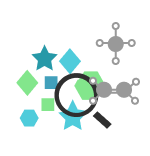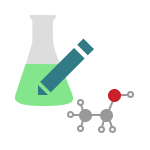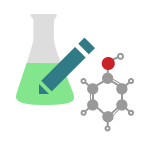Description
The aim of this package is to provide a plugin and configuration to be able to fetch weights from a balance when working in the workflow module. The plugin is run from a result of a test in the current protocol run step and will retrieve the weight and unit from the balance connected to Slims. The result from which the flow was triggered is updated with the weight and unit retrieved, the balance (instrument) used and the date and time of the latest adjustment of the balance (if necessary).
This plugin allows to define multiple flows with different configurations.
The package contains the following entities:
- One Plugin with one flow:
- Retrieve weight MettlerToledo : Multiple flows can be defined, that will retrieve a weight from a balance connected to Slims and store the information in a result in a protocol step.
- Three Custom fields on Result:
- Balance: A field of type dynamic choice to table Instrument, only for Test Weight and with a filter value table on Instruments of type Balance.
- Last adjustment: A field of type Date and time, only for Test Weight.
- Weight: A field of type Quantity, Dimension Mass, only for Test Weight.
- Two Custom fields on Instrument:
- Port: A field of type short text, only for instrument of type Balance.
- IP address: A field of type short text, only for instrument of type Balance.
- One Custom field on Experiment Step:
- Default balance: A field of type dynamic choice to table Instrument, and with a filter value table on Instrument of type Balance.
- One Instrument Type:
- Balance
- One Test:
- Weight: a test of type Quantity, Dimension Mass. Measurement SLIMS GATE Flow Retrieve weight MettlerToledo
- One Groovy on the field nsrn_fk_instrument:
- Value expression which returns the instrument selected in the custom field “Default balance” on Experiment Step. The field “Instrument” on the Detail tab of a protocol run step will have as default value the instrument defined in the field “Default balance” in the protocol step.
How to use the package
Pre-requisites
- The plugin contained in this package can run from a result in a protocol step of type “Result”.
- Consequently, the necessary workflow, test, protocol and requestable should already be configured in SLIMS.
- To be able to use the plugin, the flow should be added to a test.
- A protocol step of type “Result” should be created with “Tests” Weight with “Allow creation of manual result” toggled.
- The protocol step “requires an instrument” and “only for selected instrument types” Balance.
- The field “Default balance” on the protocol step should be filled out with the Balance (Instrument) connected to Slims.
- Consequently, the necessary workflow, test, protocol and requestable should already be configured in SLIMS.
- The port and IP address of the balance connected to Slims should be filled inside the fields “Port” and “IP Address” of the corresponding instrument into Slims.
Step by step usage procedure
The plugin is run from a result of a test in the current protocol run step. A first input step window pops up and asks for :
- the balance (instrument) used to fetch the weight. The balance displayed by default in this step is the instrument defined in the “Instrument” field of the protocol step. This instrument can be automatically defined in the “Default balance” field on the protocol step.
- the field on the result where the value and unit fetched will be stored. The default value is the first empty field of type quantity defined in weightFieldNames parameter of the plugin configuration.
Before clicking on “Next” a weight should be put on the balance.
The plugin will first fetch the latest adjustment date of the balance. If it is later than what is defined in the plugin configuration (lastAdjustmentMax) an error is thrown.
After the weight was retrieved a feedback window is displayed with :
- the balance (instrument) selected in the previous window
- the field on result into which value and unit are stored (selected in the previous window)
- the value and unit fetched from the balance
Both the input step window and the feedback window can be hidden.
Configuration
The plugin has the following configuration parameters:
- id : The unique identifier of the flow (by default : retrieve-weight-MettlerToledo).
- name: The flow name displayed to the user (by default : Retrieve weight MettlerToledo).
- balanceImplementation: balance implementation used (by default : mettlerToledoImpl).
- stableWeight: if false, the weight is retrieved irrespective of the balance stability (by default : true) .
- instrumentTypeUniqueIdentifier: unique identifier of the instrument type used to measure the weights (bye default : store_nstp_balance).
- balanceResultField: field on result where the instrument (balance) used to get the weight is stored (by default : rslt_cf_fk_balance).
- weightFieldNames: list of names of the fields (of type quantity) where the weight is stored (by default : rslt_value, rst_cf_weight).
- latestAdjustmentField: field on result of type date and time where the latest adjustment of the balance is stored, use “” if this information and the check on the adjustment time is not required (by default : rslt_cf_latestAdjustment). The possibility to retrieve the latest adjustment date of the balance is a feature only available for balance connected via RS-232.
- lastAdjustmentMax: the maximum number of minutes between the (auto) adjustment of the balance and the moment a weight can be retrieved (by default : 30).
- hiddenBalanceFieldStep: if true, the input step window is hidden and the plugin will automatically select the default balance and field (by default : false).
- hiddenFeedbackStep: if true, the feedback window is hidden (by default : false).
- portField: field on instrument where the balance port is defined (by default, from mettler_balance_configuration : nstr_cf_port).
- ipAddressField: field on instrument where the balance ip address is stored (by default, from mettler_balance_configuration : nstr_cf_ipAddress).
- timeout: timeout (ms) until the connection with the balance is established, released as soon as the connection is established (by default, from mettler_balance_configuration : 1000).
- soTimeout: timeout (ms) until the answer to the SICS command is read, this time is always waited. The timeout must be > 0, a timeout of 0 is interpreted as an infinite timeout (by default, from mettler_balance_configuration : 1000).
- crlAfterCommand: if the CLRF (ASCII characters for Carriage Return Line Feed) is needed to finish the command (by default mettler_balance_configuration : true).
Where to Look Next
These references have further information on how to configure or use the package contents after the initial installation and integration.
SLIMS Administrator Manual:
-
- Electronic Lab Notebook → Protocols → Protocol steps
- Electronic Lab Notebook → Tests and Test groups
- Electronic Lab Notebook → Instruments and Instrument types
- Miscellaneous → Fields