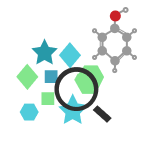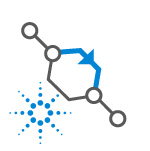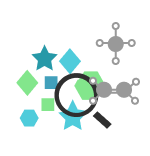Description
This package contains a Jasper report template that creates a basic Certificate of Analysis report for cannabis testing labs.
The package contains the following entities:
- A report template called CoA Cannabis with engine Jasper.
- Three Custom fields on Analytes:
- is analyte group: A hidden, read-only checkbox that returns true if it is an analyte group
- Show on report: A checkbox field
- Only shown if “is analyte group” is true
- Print group distribution chart: A checkbox field
- Only shown if “Show on report” is true
How to use the package
Pre-requisite
This package expects that results are checked against product specifications.
It requires content to be sent to an analytical workflow via scheduling of a QC order type.
Configuration
The report is configured to expect results connected to product specifications to show if the measured test or analyte passes or fails the given specification.
The report comes with three fields to show analyte groups on the report.
If analyte groups were imported or created before importing this package, the field “is analyte group” needs to temporarily be set to evaluate on every save. After which all existing analyte groups need to be exported and then imported via the standard functions in SLIMS to set the checkbox correctly.
The logo.png attachment in the report template should be replaced by an image of the company’s logo while the attachment is called Logo.png.
Where to Look Next
These references have further information on how to configure or use the package contents after the initial installation and integration.
- SLIMS Administrator Manual:
- Electronic Lab Notebook → Analytes and Analyte Groups
- Order Management → Products and Specifications
- Reporting and Grids → Report Templates