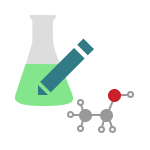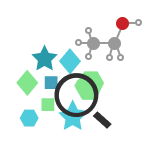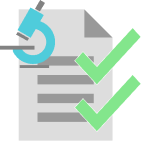Description
This package contains an example of how a Cannabis workflow can be set up in SLIMS.
This package contains the following entities:
- Four Content type categories:
- Consumable: containing nine Content types
- Nitric acid
- Hydrochloric acid
- Formic acid
- Organic-free water
- Sodium chloride
- LC/MS-grade acetonitrile
- LC/MS-grade ethanol
- LC/MS-grade methanol
- LC/MS-grade water
- Fluid: containing four Content types
- Concentrate
- Oil
- Resin
- Tincture
- Solid: containing three Content types
- Edible
- Flower
- Leaf
- Standard: containing three Content types:
- Saline solution
- α,α,α-trifluorotoluene
- 2-fluorobiphenyl
- Consumable: containing nine Content types
- One Order type
- QC orders
- Six Custom fields on Content:
- Volume: A field of type quantity and dimension volume, with default unit ml and allow choice of unit.
- Mass: A field of type quantity and dimension mass, with default unit g.
- Concentration: A field of type quantity and dimension concentration, with default unit mg/ml.
- Expiry date: A field of type date.
- Lot number: A field of type short text.
- Strain: A field of type short text.
- Eleven Custom fields on Order:
- Customer: A field of type dynamic choice pointing to Reference Data Record with type Customers
- Customer request Id: A field of type short text.
- Customer comment: A field of type text box.
- Ordered specifications: A field of type fixed choice with possible values: Potency, Terpenes, Residual solvents, Heavy metals, Microbiology, Pesticides.
- Priority: A field of type fixed choice with possible values: 1. High, 2. Medium, 3. Low.
- Reception date: A field of type date.
- Due date: A field of type date.
- Date of analysis: A field of type date.
- Turn around time: A field of type date difference between “Reception date” and “Date of analysis”.
- Lab manager: A field of type dynamic choice pointing to User.
- Notes: A field of type rich text.
- Two Custom fields on Content type:
- Vendor: A field of type dynamic choice pointing to Reference Data Record with type Providers.
- Part number: A field of type short text.
- One Custom field on Result:
- Observation: A field of type text box, only for Test Visual inspection.
- Compound Name: A field of type short text, only for Test MassHunter Final Concentration.
- Eleven Custom fields on Reference Data Record:
- Code: A field of type short text.
- Contact person: A field of type short text, only for Reference Data Record with type Providers.
- Address: A field of type short text, only for Reference Data Record with type Providers.
- City: A field of type short text, only for Reference Data Record with type Providers.
- Zip code: A field of type short text, only for Reference Data Record with type Providers.
- Country: A field of type dynamic choice pointing to Reference Data Record with type Countries, only for Reference Data Record with type Providers.
- Website: A field of type url, only for Reference Data Record with type Providers.
- E-mail: A field of type short text, only for Reference Data Record with type Providers.
- Phone number: A field of type short text, only for Reference Data Record with type Providers.
- Provider number: A field of type whole number, only for Reference Data Record with type Providers.
- Description: A field of type text box.
- One Custom field on Experiment Step:
- Warning coming back: A field of type checkbox. Default value is false.
- Five Custom fields on Experiment Run Step Content:
- MassHunter injection volumne (μl): A field of type decimal number.
- MassHunter sample position: A field of type short text.
- Masshunter data file: A field of type dynamic Choice on table Reference Data Record with Type MassHunter data files.
- MassHunter method: A field of type dynamic Choice on table Reference Data Record with Type MassHunter methods.
- Masshunter sample type: A field of type dynamic Choice on table Reference Data Record with Type MassHunter sample types.
- Four Custom fields on Analytes:
- Code: A field of type short text which stores the abbreviation or symbol of the analyte that is being imported.:
- is analyte group: A hidden, read-only checkbox that returns true if it is an analyte group
- Show on report: A checkbox field
- Only shown if “is analyte group” is true
- Print group distribution chart: A checkbox field
- Only shown if “Show on report” is true
- Seven Reference Data Types:
- Countries
- Country subdivisions
- Providers
- Customers
- MassHunter sample types
- MassHunter data files
- MassHunter methods
- Ten Tests:
- Moisture: A test with result datatype quantity and dimension scalar, with unit %.
- Water activity: A test with result datatype quantity and dimension scalar.
- Filth and foreign matter: A test with result datatype quantity and dimension scalar, with unit %.
- Visual inspection: A test with result datatype fixed choice with possible values: Pass, Fail.
- Analyte concentration: A test with result datatype quantity and dimension concentration, with unit mg/ml, requires Analyte.
- Analyte detection: A test with result datatype fixed choice with possible values: Detected, Not detected, requires Analyte.
- Analyte particles count: A test with result datatype quantity and dimension scalar, with unit ppm, requires Analyte..
- Analyte plate count (volume): A test with result datatype quantity and dimension CFU (volume), with unit CFU/ml, requires Analyte.
- Analyte plate count (weight): A test with result datatype quantity and dimension CFU (weight), with unit CFU/g, requires Analyte.
- MassHunterFinal Concentration: A test with result datatype quantity and dimension Concentration with default unit ng/μl.
- Seven Macro:
- Derive dissolved child sample (creates a child sample where both the mass and volume need to be entered)
- Derive child sample by volume (creates a child sample and subtracts the amount from the volume field of the parent sample)
- Decant supernatant (creates a child sample and subtracts the amount from the volume field of the parent sample)
- Create TFT internal standard
- Derive child sample by volume
- Create saturated saline solution (mixes the water and sodium chloride to create the solution)
- Create 2-fluorobiphenyl in ethyl acetate internal standard (creates the standard 2-fluorobiphenyl dissolved in ethyl acetate)
- Three Plugins:
- CDS result import with two configurations of the file import to offer different methods of operation:
- Automatic CDS result import: Automatically import the result file from a folder
- Manual CDS result import: Manually select the file to import
- MassHunter result import
- The result import plugin can by default import Sample results (Concentration of analytes, etc.) from MassHunter.
- MassHunter sample sheet export
- By default, the sample sheet export plugin can generate TXT files with the following Columns:
- Sample ID
- Method
- Data File
- Sample Type
- Inj Vol
- Sample Position
- ExperimentRunStepUid
- SLIMS Barcode
- By default, the sample sheet export plugin can generate TXT files with the following Columns:
- CDS result import with two configurations of the file import to offer different methods of operation:
- Two Grid Template:
- Cannabis Analytical Workflow Queue
- MassHunter
- One Rule:
- Warning step coming back
- A rule that will provide a warning when a user clicks “Back” on a Protocol Run Step where the the field from this package Warning coming back is marked true on the corresponding Protocol Step
- The expectation is that Warning coming back will be marked true on steps where MassHunter Sample Sheets are generated
- Warning step coming back
- Three Attachments
- SLIMS_map_file.xml: A map file xml that can be used in MassHunter Acquisition to import CSV worklist files generated from SLIMS using the included MassHunter grid template
- Linked to the Sample Sheet Export plugin
- SLIMS_Export_exclude_not_found_compounds.template.xml: A report template XML that can be used in MassHunter Quant to generate a report to be imported to SLIMS
- Linked to the Results import plugin
- This report does not include rows for compounds with a null final value in Quant
- SLIMS_Export.template.xml: A report template XML that can be used in MassHunter Quant to generate a report to be imported to SLIMS
- Linked to the Results import plugin
- This report includes rows for compounds with a null final value in Quant
- SLIMS_map_file.xml: A map file xml that can be used in MassHunter Acquisition to import CSV worklist files generated from SLIMS using the included MassHunter grid template
- One Workflow, Cannabis workflow, which is build up of fourteen Protocols:
-
- Solid testing
- Liquid testing
- Terpenes sample prepraration for GC/MS
- Mycotoxin-Pesticide sample preparation protocol
- Potency liquid sample preparation for LC/MS protocol
- Potency liquid sample preparation for LC/MS protocol
- Heavy metals sample preparation for ICP/MS protocol
- Residual solvent sample preparation for GC/MS protocol
- MassHunter GC/MS
- MassHunter LC or GC
- CDS LC/MS
- MassHunter ICP-MS
- MassHunter GC/MS
- Microbiology measurement
- Eleven Analytical methods :
-
- Liquids metals: From Liquids/inhalable queue to the Measured samples queue, through the Heavy metals sample preparation for ICP/MS protocol
- Liquids pesticides-mycotoxins: From Liquids/inhalable queue to the Measured samples queue, through the Mycotoxin-Pesticide sample preparation protocol
- Liquids potency: From Liquids/inhalable queue to the Measured samples queue, through the Potency liquid sample preparation for LC/MS protocol
- Liquids residual solvents: From Liquids/inhalable queue to the Measured samples queue, through the Residual solvent sample preparation for GC/MS protocol
- Liquids terpenes: From Liquids/inhalable queue to the Measured samples queue, through the Terpenes sample prepraration for GC/MS protocol
- Microbiology: From Liquids/inhalable queue to the Measured samples queue, through the Microbiology measurement protocol
- Solids metals: From Solids/edible queue to the Measured samples queue, through the Heavy metals sample preparation for ICP/MS protocol
- Solids pesticides-mycotoxins: From Solids/edible queue to the Measured samples queue, through the Mycotoxin-Pesticide sample preparation protocol
- Solids potency: From Solids/edible queue to the Measured samples queue, through the Potency solid sample preparation for LC/MS protocol
- Solids residual solvents: From Solids/edible queue to the Measured samples queue, through the Residual solvent sample preparation for GC/MS protocol
- Solids terpenes: From Solids/edible queue to the Measured samples queue, through the Terpenes sample prepraration for GC/MS protocol
- A report template called CoA Cannabis
How to use the package
- Fields can be further configured in the Fields module.
- Providers should be created in Reference Data module to use the field Vendor.
- Customers should be created in Reference Data module to use the field Customer.
- It is possible to filter the field Lab manager with users with a specific role or roles, using the Filter value table option of the field in the Field module.
- It is recommended to install the SI Unit package. Several unit packages are available that contain more units in the dimension of each respective quantity field.
Pre-requisite
Product and specifications need to be created for the tests.
Configuration
- The massHunter results should be exported from MassHunter as a CSV, with one row per imported result and the sample identified on each row.
- Two example MassHunter report templates which follow this format are included in this package.
- Lab Settings module: For automatic import, fill out the lab setting “Email templates SMTP URI”
- The report is configured to expect results connected to product specifications to show if the measured test or analyte passes or fails the given specification.
- The report comes with three fields to show analyte groups on the report.
Where to Look Next
These references have further information on how to configure or use the package contents after the initial installation and integration.
- SLIMS Administrator Manual:
- Content Management > Content types
- Content Management > Contents > Create contents
- Content Management > Reference Data
- Miscellaneous > Plugins Module
- Miscellaneous > Fields > Custom Fields
- Electronic Lab Notebook > Tests and Test groups
- Electronic Lab Notebook > Analytes and Analyte Groups
- Electronic Lab Notebook > Protocols
- Order Management
- Order Management > Products and Specifications
- Workflows > Analytical Workflows
- Workflows > Workflow Management
- Workflows > Workflows Module
- Miscellaneous > Rules
- Miscellaneous > Macro
- Miscellaneous > Versioning
- Reporting and Grids → Report Templates
- Reporting and Grids > Grid templates
This package uses entities from several other Store packages. For more in-depth information, please refer to the following documentation:
- Basic Order Fields Package Guide
- Cannabis Starter Pack Package Guide
- CoA Cannabis Report Template Package Guide
- MassHunter Integration Package Guide
- CDS Result Import Package Guide
- Liquid sample preparation protocol for cannabis potency Package Guide
- Sample preparation protocol for cannabis heavy metal analysis Package Guide
- Sample preparation protocol for cannabis pesticides analysis Package Guide
- Sample preparation protocol for cannabis residual solvents analysis Package Guide
- Sample preparation protocol for cannabis terpenes analysis Package Guide
- Solid sample preparation protocol for cannabis potency Package Guide
- Alcohol analytes Package Guide
- Alkanes and Alkenes analytes Package Guide
- Cannabis Potency analytes Package Guide
- Heavy metals analytes Package Guide
- Ion analytes Package Guide
- Microbiology analytes Package Guide
- Mycotoxins analytes Package Guide
- Pesticides analytes Package Guide
- Phenols analytes Package Guide
- Residual Solvent analytes Package Guide
- Sugar analytes Package Guide
- Terpene analytes Package Guide