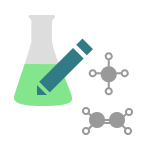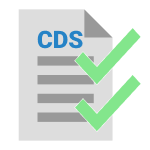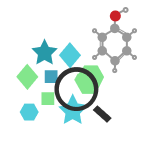Description
This package contains a basic collection of configuration for a cannabis implementation.
The package contains the following entities:
- Three Content type categories:
- Consumable
- Fluid: containing four Content types
- Concentrate
- Oil
- Resin
- Tincture
- Solid: containing three Content types
- Edible
- Flower
- Leaf
- One Order type
- QC orders
- Six Custom fields on Content:
- Volume: A field of type quantity and dimension volume, with default unit ml and allow choice of unit.
- Mass: A field of type quantity and dimension mass, with default unit g.
- Concentration: A field of type quantity and dimension concentration, with default unit mg/ml.
- Expiry date: A field of type date.
- Lot number: A field of type short text.
- Strain: A field of type short text.
- Eleven Custom fields on Order:
- Customer: A field of type dynamic choice pointing to Reference Data Record with type Customers
- Customer request Id: A field of type short text.
- Customer comment: A field of type text box.
- Ordered specifications: A field of type fixed choice with possible values: Potency, Terpenes, Residual solvents, Heavy metals, Microbiology, Pesticides.
- Priority: A field of type fixed choice with possible values: 1. High, 2. Medium, 3. Low.
- Reception date: A field of type date.
- Due date: A field of type date.
- Date of analysis: A field of type date.
- Turn around time: A field of type date difference between “Reception date” and “Date of analysis”.
- Lab manager: A field of type dynamic choice pointing to User.
- Notes: A field of type rich text.
- Two Custom fields on Content type:
- Vendor: A field of type dynamic choice pointing to Reference Data Record with type Providers.
- Part number: A field of type short text.
- One Custom field on Result:
- Observation: A field of type text box.
- Eleven Custom fields on Reference Data Record:
- Code: A field of type short text.
- Contact person: A field of type short text.
- Address: A field of type short text.
- City: A field of type short text.
- Zip code: A field of type short text.
- Country: A field of type dynamic choice pointing to Reference Data Record with type Countries.
- Website: A field of type URL.
- E-mail: A field of type short text.
- Phone number: A field of type short text.
- Three Reference Data Types:
- Countries
- Country subdivisions
- Providers
- Nine Tests:
- Moisture: A test with result datatype quantity and dimension scalar, with unit %.
- Water activity: A test with result datatype quantity and dimension scalar.
- Filth and foreign matter: A test with result datatype quantity and dimension scalar, with unit %.
- Visual inspection: A test with result datatype fixed choice with possible values: Pass, Fail.
- Analyte concentration: A test with result datatype quantity and dimension concentration, with unit mg/ml.
- Analyte detection: A test with result datatype fixed choice with possible values: Detected, Not detected.
- Analyte particles count: A test with result datatype quantity and dimension scalar, with unit ppm.
- Analyte plate count (volume): A test with result datatype quantity and dimension CFU (volume), with unit CFU/ml.
- Analyte plate count (weight): A test with result datatype quantity and dimension CFU (weight), with unit CFU/g.
How to use the package
Pre-requisite
None.
Configuration
- Several unit packages are available that contain more units in the dimension of each respective quantity field.
- Fields can be further configured in the Fields module.
- Providers should be created in the Reference Data module to use the field vendor.
Where to Look Next
These references have further information on how to configure or use the package contents after the initial installation and integration.
- SLIMS Administration Manual:
- Content Management > Content types
- Content Management > Contents > Create contents
- Content Management > Reference Data
- Order Management
- Electronic Lab Notebook > Tests and Test groups
- Miscellaneous > Fields > Custom Fields